Page 5 of 6
As well as updating Joomla and its extensions, it is necessary from time to time to update the PHP software that runs on the server. You will get a warning when logging in to the Joomla backend as a SuperUser, if the PHP version in use is out of date. To update the PHP version:
- Go to the one.com Control Panel at https://www.one.com/admin, and log in.
- Scan down to Services, and in Advanced settings, click PHP and database settings
- In the PHP section, find Update PHP version. Click the down arrow and select the most recent version of PHP on offer.
- Click the Update button.
- Log out using the Log out option under My account.